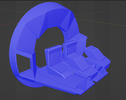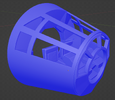Some work done over the past couple of weeks on the cockpit cone. I tried a couple of different ways to try and create it, ultimately going back to tried and true basic model building techniques. I do not know how ILM made this part back in 1976, but I think mine wound up looking pretty close to what they created.
My first attempt was to 3D model the cone in Blender. I decided to go with a cleaned up symmetrical cone as my building would introduce its own imperfections.
View attachment 1846871
From there I just created a 3D Print of the cone hoping I could just sand it smooth. That didn't work. No amount of sanding could get it smooth enough.
View attachment 1846875
So I printed it at half thickness with the thought of putting a plastic sheet wrap around it. That didn't work out nearly as well as I'd hoped either.
My final approach was to 3D print a form that I could wrap sheet plastic around. I used the 3D model to create an interior form and then unwrapped the outer shell and printed the shape on paper so I could cut out sheet plastic from it. From that I alternated the layers so that the join seams were 90 degrees from each other. The cone itself is 2mm thick, so I made 4 layers of .5mm.
View attachment 1846872
View attachment 1846873
View attachment 1846874
Once I had the basic plastic cone, I rough cut out the windows.
View attachment 1846876
A lot of clean up and adding detail to the window edges with some T strip and I have the final product.
View attachment 1846877View attachment 1846878View attachment 1846879View attachment 1846880
I think it's pretty close. It scales up very well when you compare it to the Bandai kit, and it matches the references images I have pretty closely. And in hindsight I prefer the hand made aspect to it rather than it being 3D printed.