MichaelFuji
Active Member
Awesome job!
How did you create that stitched cover pattern?
How did you create that stitched cover pattern?
I heard that you are looking for this, it may help you.I was thinking this real world photo could be the inspiration for one of the sketches of Shanghai
Oh, that's excellent, many thanks!!!I heard that you are looking for this, it may help you.
Thank you! I sort of cheated on the cover—I spent a lot of time looking online for something that would work, and settled on OLPR's Milwaukee Leather Moleskine Classic Journal (Large), which is a removable cover. I made my pages / book block sized to fit this cover, and put thick chip board on the outside of the book block to fit in to the cover's pockets. There's also a short video that shows how they're made, if you want to try your hand at it:Awesome job!
How did you create that stitched cover pattern?





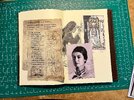


I noticed that none of your journal letters were taped, so I can ask where I can see them, I only found letters with tape, or if they were additionally reprocessed.Hello all!
I am making progress on the Vatican inserts. Trying my best to use different/appropriate paper and methods for various items to give each piece a touch of authenticity.
View attachment 1908827View attachment 1908828
View attachment 1908829View attachment 1908831
For the photographs, I initially did some test prints on glossy photo paper, but it just looked too modern. I've switched to a matte photo paper, which looks better to me. (I do need to tweak the color a bit, as the red channel really comes out on the paper I'm using.)
View attachment 1908837View attachment 1908838
Much happier with the color balance on the photos below
View attachment 1908841View attachment 1908850
Yes! So I extracted the files using Henri, and found only the taped versions where I was first looking (the version of the files used in the journal). Another user, Ceebrupt, found the versions without the tape—the texture files for the models of the items that you actually pick up in the game. Ceebrupt also provided the location of an example within the file structure: \images\models\gameplay\interactables\grip\onehand\rectangle_small\postcard_01a\textures\gizehI noticed that none of your journal letters were taped, so I can ask where I can see them, I only found letters with tape, or if they were additionally reprocessed.
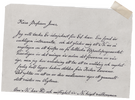

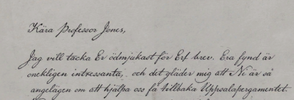

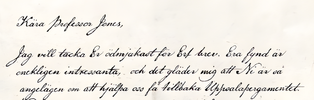


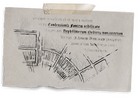




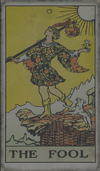


Wow, this really helped me a lot! I've been troubled by not being able to see the complete texture of the letters clearly, and this has solved it for me!!!Yes! So I extracted the files using Henri, and found only the taped versions where I was first looking (the version of the files used in the journal). Another user, Ceebrupt, found the versions without the tape—the texture files for the models of the items that you actually pick up in the game. Ceebrupt also provided the location of an example within the file structure: \images\models\gameplay\interactables\grip\onehand\rectangle_small\postcard_01a\textures\gizeh
For files from the Vatican area, for example, I had to load vatican_pc.resources within Steam\steamapps\common\The Great Circle\base\game\relic\vatican\vatican. The textures you're looking for are within the "interactables," which are all the textures for the items you can pick up. For files from each seperate area of the game, you have to load the .resources file from the corresponding folder
However, these versions of the textures are not without their problems. When opening them in photoshop, you'll find that the color balance and tone is off. They require some editing to match the "correct" versions. Further, they are sometimes of lower quality, especially when the dimensions of the item is large. I am using upscayl for some to make the print outs look better. In some cases, where the quality is clearly superior in the tape/journal version, and all of it is visible, I will in photoshop clone stamp & content-aware fill the tape away, and use that version for the final print. The problem with this is that often the items are folded, and thus only part of it is visible. Example from a letter below:
The image from the journal (very high quality), but the entire letter isn't visible
View attachment 1910029
item 纹理中所有文本都可见的示例:
View attachment 1910030
特写,显示较低的质量,下面是日志图像中的相应部分:
View attachment 1910027
View attachment 1910034
然后,经过一些增亮和放大:
View attachment 1910028
不完美,但当它按比例打印时,它看起来非常接近更高分辨率的日志项目,同时还包含项目纹理中的全部文本:


而我只是用 Photoshop 处理了这些废料的磁带,这在日记中完全可见
日志 vs. 物品纹理
View attachment 1910036View attachment 1910038
我对没有磁带的日记废料的编辑:
View attachment 1910035
对于塔罗牌,我使用了 1900 年代初期真实塔罗牌的扫描件。左侧的游戏内示例,接下来是卡片的真实扫描,以及之后的物品纹理:
View attachment 1910017View attachment 1910011View attachment 1910040
游戏中的塔罗牌与现实生活中的版本几乎完全相同,但具有不同的印刷标记(点,而不是线条)和较浅的色调。左侧是游戏内日记卡的特写示例,右侧是现实生活中的扫描:
View attachment 1910023View attachment 1910019
希望这有帮助!
My apologies. I originally started posting in this thread since I figured a lot of people were also working on printing the journal, and might want assistance in how I'm going about it. I got a bit carried away in just posting progress pictures and forgot the point of the thread.Please all, this the "FREE REPLICA PAPER WORK" not the "SHOW OFF REPLICA PAPER WORK" . This great forum is rich enough to offer you the right place to show your talents (that others won't benefit) and create your own topics at the right place. ONCE again administrators please stop this misunderstanding from new members (mostly). Free replica means sharing not showing ;-)
Would you recommend I start a thread if I want to continue to post my journal pictures, or maybe post in this prop thread?
I seriously doubt there are ALL unfolded inserts available. I’ve been scanning through all the files multiple times already and I have yet to find e,g the unfolded letters with the Vatican City sign or the Nazi letters with the Reichsadler. Maybe I am blind but I couldn’t have located them yet.Yes! So I extracted the files using Henri, and found only the taped versions where I was first looking (the version of the files used in the journal). Another user, Ceebrupt, found the versions without the tape—the texture files for the models of the items that you actually pick up in the game. Ceebrupt also provided the location of an example within the file structure: \images\models\gameplay\interactables\grip\onehand\rectangle_small\postcard_01a\textures\gizeh
For files from the Vatican area, for example, I had to load vatican_pc.resources within Steam\steamapps\common\The Great Circle\base\game\relic\vatican\vatican. The textures you're looking for are within the "interactables," which are all the textures for the items you can pick up. For files from each seperate area of the game, you have to load the .resources file from the corresponding folder
However, these versions of the textures are not without their problems. When opening them in photoshop, you'll find that the color balance and tone is off. They require some editing to match the "correct" versions. Further, they are sometimes of lower quality, especially when the dimensions of the item is large. I am using upscayl for some to make the print outs look better. In some cases, where the quality is clearly superior in the tape/journal version, and all of it is visible, I will in photoshop clone stamp & content-aware fill the tape away, and use that version for the final print. The problem with this is that often the items are folded, and thus only part of it is visible. Example from a letter below:
The image from the journal (very high quality), but the entire letter isn't visible
View attachment 1910029
Example from an the item texture, with all of the text visible:
View attachment 1910030
Close up, showing the lower quality, and below that the corresponding section from the journal image:
View attachment 1910027
View attachment 1910034
And then, after some brightening and upscaling:
View attachment 1910028
Imperfect, but when it is printed to scale, it looks very close to the higher resolution journal item, while also containing the entirety of the text from the item texture:


Whereas I just photoshopped the tape out of this scrap, which is entirely visible in the journal
Journal vs. item texture
View attachment 1910036View attachment 1910038
My edit of the journal scrap w/o tape:
View attachment 1910035
